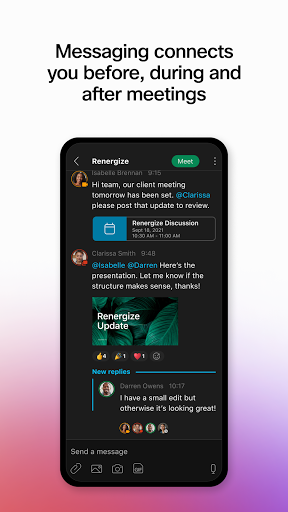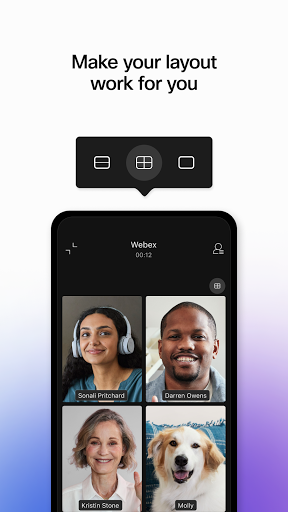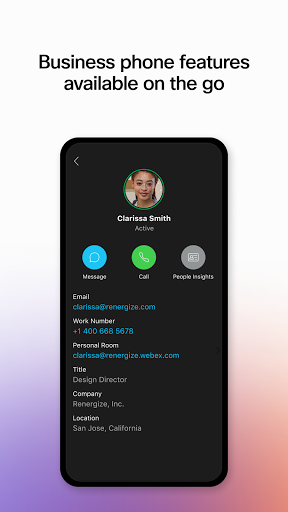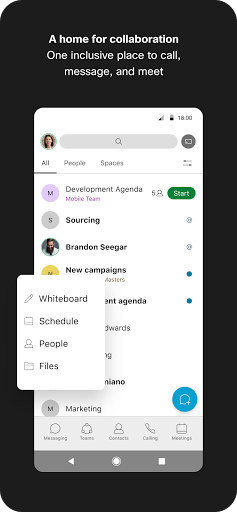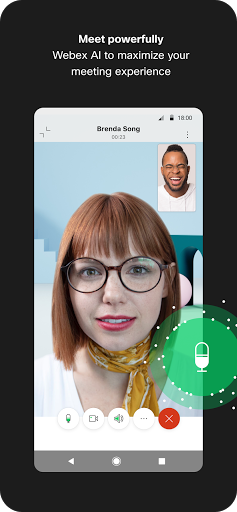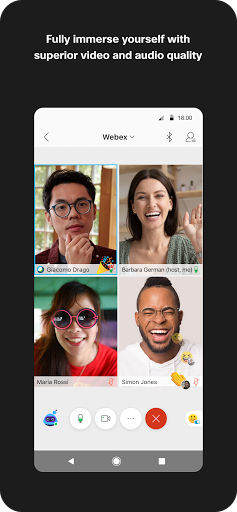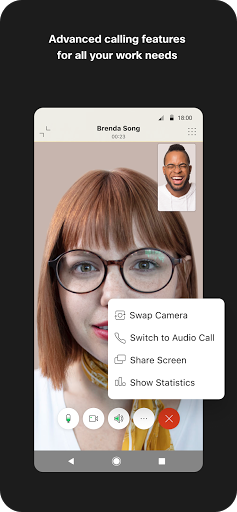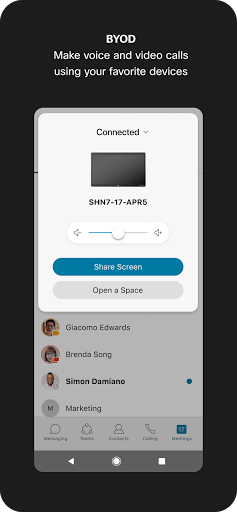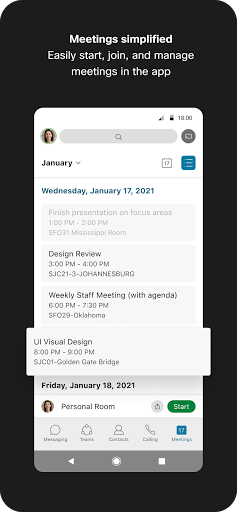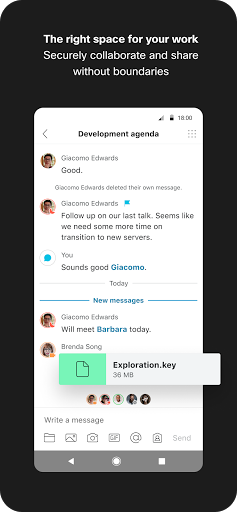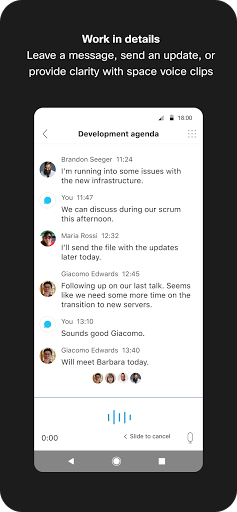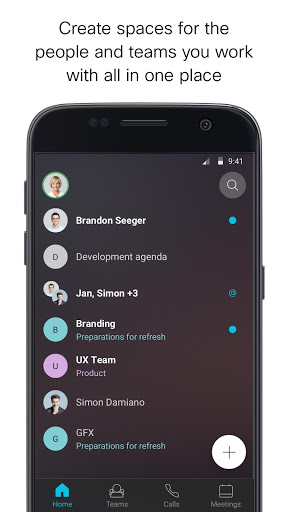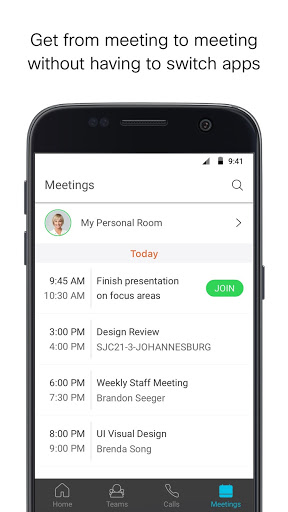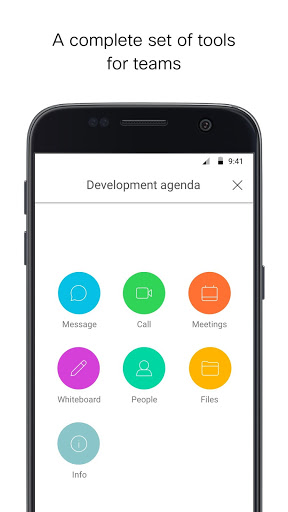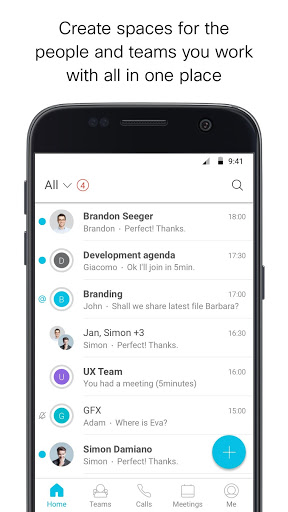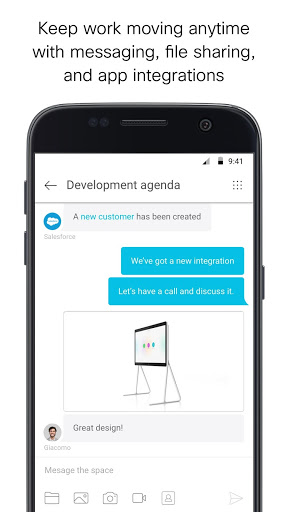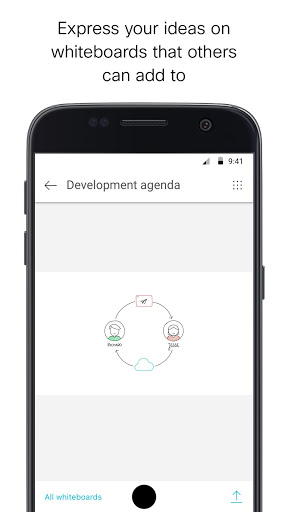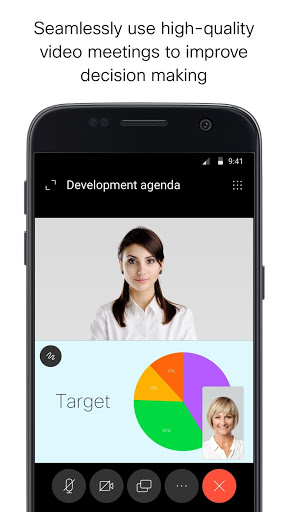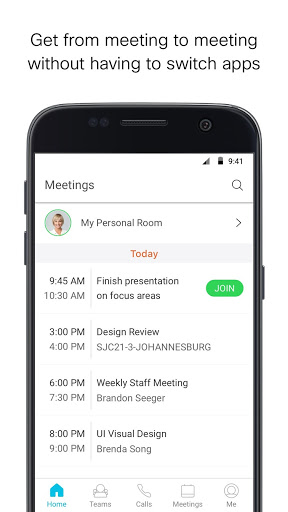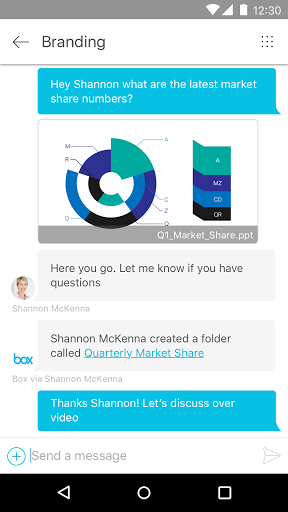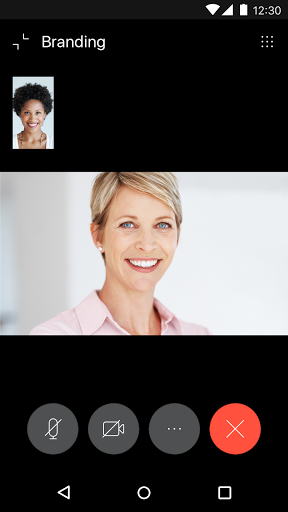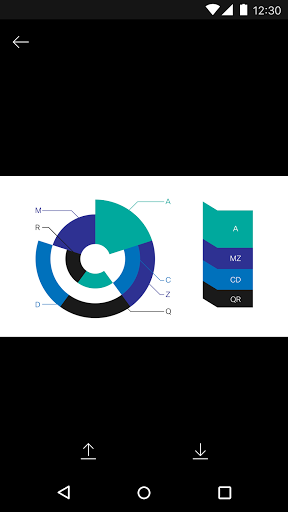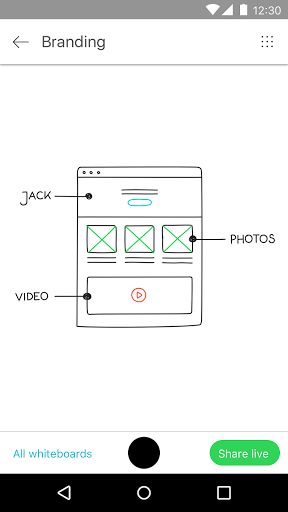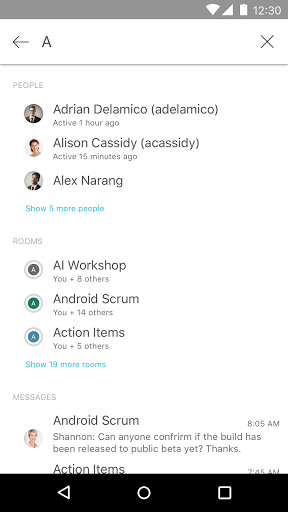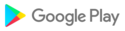· Stability fixes
See complete release notes: https://help.webex.com/en-us/mqkve8/Cisco-Webex-Teams-Release-Notes
We want to hear from you! Join the conversation in our community: https://community.cisco.com/t5/webex-user-community/ct-p/webex-user
· QR code scanner for hot desking
· Improvements to pinned messages
· Multiple line support (Unified CM)
· Call queue sign in/sign out enhancements( Webex Calling, and Webex for Service Providers)
· Assign an invitee as a cohost from scheduler
See complete release notes: https://help.webex.com/en-us/mqkve8/Cisco-Webex-Teams-Release-Notes
We want to hear from you! Join the conversation in our community: https://community.cisco.com/t5/webex-user-community/ct-p/webex-user
· Support for Personal Call Routing (Personal Assistant) Webex Calling
· Synchronized call history (Unified CM)
· AI-generated summaries for call recordings (Webex Calling)
· Move participants who join by phone to the lobby
See complete release notes: https://help.webex.com/en-us/mqkve8/Cisco-Webex-Teams-Release-Notes
We want to hear from you! Join the conversation in our community: https://community.cisco.com/t5/webex-user-community/ct-p/webex-user
We've added the following features:
• Moderate team spaces
• Enter a 9-digit code to connect to a device
• Record your phone calls (Unified CM)
• Search and call non-user entities (Webex Calling, calling hosted by service providers)
• Moderate unmute mode
• Improved sharing with Microsoft OneDrive and SharePoint
See complete release notes: https://help.webex.com/en-us/mqkve8/Cisco-Webex-Teams-Release-Notes
We've added the following features:
• Clean up call history
• Turn off background noise in meetings and calls
• Play music during meetings and calls
• Park and retrieve calls (Webex calls, calling hosted by service provider)
• Share your location in case of emergency (Unified CM)
• Cohost support
• Mute participants on entry to meetings
• Allow attendees to unmute themselves
• Raise hand in a meeting
See complete release notes: https://help.webex.com/en-us/mqkve8/Cisco-Webex-Teams-Release-Notes
We've added the following features:
• Clean up call history
• Turn off background noise in meetings and calls
• Play music during meetings and calls
• Park and retrieve calls (Webex calls, calling hosted by service provider)
• Share your location in case of emergency (Unified CM)
• Cohost support
• Mute participants on entry to meetings
• Allow attendees to unmute themselves
• Raise hand in a meeting
See complete release notes: https://help.webex.com/en-us/mqkve8/Cisco-Webex-Teams-Release-Notes
We've added the following features:
• Edit messages with attachments
• Renamed People tab to Direct
• Call history improvements
• Park and retrieve calls (Unified CM)
• Record calls (Calling hosted by Service Provider)
See complete release notes: https://help.webex.com/en-us/mqkve8/Cisco-Webex-Teams-Release-Notes
We've added the following features:
• Webex Teams is now the all new Webex
• Dial Pad Access (Unified CM, Webex Calling, Calling Hosted by Service Provider)
• See all the key features in each release under What's New
See complete release notes: https://help.webex.com/en-us/mqkve8/Cisco-Webex-Teams-Release-Notes
We've added the following features:
• Webex Teams is now the all new Webex
• Dial Pad Access (Unified CM, Webex Calling, Calling Hosted by Service Provider)
• See all the key features in each release under What's New
See complete release notes: https://help.webex.com/en-us/mqkve8/Cisco-Webex-Teams-Release-Notes
We've added the following features:
• Choose a New, More Colorful Theme
• New In-Space Design
• Dial Pad Only Available to Paid Calling Users (Webex Calling and Unified CM)
• Mirror Your Self-View (Webex Calling and Unified CM)
• Record Your Phone Calls (Webex Calling)
• Complete a Transfer Before the Other Person Answers (Webex Calling)
• Admin Configured Self-Care Link (Unified CM)
See complete release notes: https://help.webex.com/en-us/mqkve8/Cisco-Webex-Teams-Release-Notes
We've added the following features:
• Webex Teams Version Scheme Updated to 40.x.y.z
• Android Notifications - Quick/Smart Reply
• Support for Microsoft Intune and AppConfig
• Classified Spaces
• Settings Updates
• Link Microsoft OneDrive/SharePoint Online Folders to a Space
• Call Queues
• Call Your Contacts
• Call from the App Using Your Mobile Network - Call Back
• Add a Pause to a Dial String
See complete release notes: https://help.webex.com/en-us/mqkve8/Cisco-Webex-Teams-Release-Notes
We've added the following features:
• Webex Teams Version Scheme Updated to 40.x.y.z
• Android Notifications - Quick/Smart Reply
• Support for Microsoft Intune and AppConfig
• Classified Spaces
• Settings Updates
• Link Microsoft OneDrive/SharePoint Online Folders to a Space
• Call Queues
• Call Your Contacts
• Call from the App Using Your Mobile Network - Call Back
• Add a Pause to a Dial String
See complete release notes: https://help.webex.com/en-us/mqkve8/Cisco-Webex-Teams-Release-Notes
We've added the following features:
• Send and Receive Voice Clips
• Customize Your Virtual Background in Meetings or Calls
• Blurred or Virtual Background
• Call Details in Your Call History (Unified CM and Webex Calling)
• Record Your Calls (Unified CM)
• Make a Call from the App Using Your Mobile Cellular Network (Unified CM)
See complete release notes: https://help.webex.com/en-us/mqkve8/Cisco-Webex-Teams-Release-Notes
We've added the following features:
• Peek in Space
• Collapse Add/Leave Space Messages
• Improved Selecting/Uploading of Videos/Files
• Switch Front/Back Camera
• Know Current Audio Device
• Change Keypad Look During Transfer
• Know Call Duration
• Call Details in Call History
• Seamless Call Handover
• Incoming Call Push Notifications
See complete release notes: https://help.webex.com/en-us/mqkve8/Cisco-Webex-Teams-Release-Notes
We've added the following features:
• Peek in Space
• Collapse Add/Leave Space Messages
• Improved Selecting/Uploading of Videos/Files
• Switch Front/Back Camera
• Know Current Audio Device
• Change Keypad Look During Transfer
• Know Call Duration
• Call Details in Call History
• Seamless Call Handover
• Incoming Call Push Notifications
See complete release notes: https://help.webex.com/en-us/mqkve8/Cisco-Webex-Teams-Release-Notes
We've added the following features:
• Peek in Space
• Collapse Add/Leave Space Messages
• Improved Selecting/Uploading of Videos/Files
• Switch Front/Back Camera
• Know Current Audio Device
• Change Keypad Look During Transfer
• Know Call Duration
• Call Details in Call History
• Seamless Call Handover
• Incoming Call Push Notifications
See complete release notes: https://help.webex.com/en-us/mqkve8/Cisco-Webex-Teams-Release-Notes
We added the following features:
• Forward a message to another space
• Add external contacts to your Contacts list (Unified CM and Webex Calling)
• Add phone numbers to existing contacts (Unified CM and Webex Calling)
• Move voice messages to Trash folder (Unified CM)
• Sync your contacts between your Webex Teams app and your Android device (Unified CM)
See complete release notes: https://help.webex.com/en-us/mqkve8/Cisco-Webex-Teams-Release-Notes
We made the following improvements:
• We've updated the design, your profile picture, search area and device connection remain on top
• Animated reactions and other visual updates
• Search local contacts for calling
We fixed the following:
• Issues with call transfers
See complete release notes: https://help.webex.com/en-us/mqkve8/Cisco-Webex-Teams-Release-Notes
This update resolves login issues on some Samsung devices.
We made the following improvements:
• Check your voice messages
• Make conference calls
• Switch From Headset / Speaker to Bluetooth Device
We fixed the following:
• Issues related to joining meetings where password / pin is required
• Issues related to switching audio to your speaker during a call
See complete release notes: https://help.webex.com/en-us/mqkve8/Cisco-Webex-Teams-Release-Notes
This update resolves login issues on some Samsung devices.
We made the following improvements:
• Check your voice messages
• Make conference calls
• Switch From Headset / Speaker to Bluetooth Device
We fixed the following:
• Issues related to joining meetings where password / pin is required
• Issues related to switching audio to your speaker during a call
See complete release notes: https://help.webex.com/en-us/mqkve8/Cisco-Webex-Teams-Release-Notes
We made the following improvements:
• Check your voice messages
• Check your call statistics
• Make conference calls
• Call someone back from call history
• Switch From Headset / Speaker to Bluetooth Device
We fixed the following:
• Issues related to joining meetings where password / pin is required
• Issues related to switching audio to your speaker during a call
See complete release notes: https://help.webex.com/en-us/mqkve8/Cisco-Webex-Teams-Release-Notes
We made the following improvements:
• Improvements to message scrolling.
• Sign in improvements for new and current users.
We fixed the following:
• When you received notifications, the app quit unexpectedly.
• Your speaker was activated when you rejected a Webex Teams call.
• The app quit unexpectedly after your administrator enabled a specific authorization protocol (oAuth).
See complete release notes: https://help.webex.com/en-us/mqkve8/Cisco-Webex-Teams-Release-Notes
We made the following improvements:
• Improvements to message scrolling.
• Sign in improvements for first time users.
We fixed the following:
• When you received notifications, the app quit unexpectedly.
• Your speaker was activated when you rejected a Webex Teams call.
• The app quit unexpectedly after your administrator enabled a specific authorization protocol (oAuth).
See complete release notes: https://help.webex.com/en-us/mqkve8/Cisco-Webex-Teams-Release-Notes
We added these features:
• Login enhancements
• Create a custom status
• Turn on separate chats and spaces for everyone
• Support disabling @ mentions to all
• The following features for Calling in Webex Teams (Unified CM)
◦ Start a conference call
◦ Answer calls without sharing video
◦ Place an emergency call
◦ Merge two calls
See complete release notes: https://help.webex.com/en-us/mqkve8/Cisco-Webex-Teams-Release-Notes
We added these features:
• Create a custom status
• Turn on separate chats and spaces for everyone
• Support disabling @ mentions to all
• The following features for Calling in Webex Teams (Unified CM)
◦ Start a conference call
◦ Answer calls without sharing video
◦ Place an emergency call
◦ Merge two calls
See complete release notes: https://help.webex.com/en-us/mqkve8/Cisco-Webex-Teams-Release-Notes
We added these features:
• Create a custom status
• Turn on separate chats and spaces for everyone
• Support disabling @ mentions to all
• The following features for Calling in Webex Teams (Unified CM)
◦ Start a conference call
◦ Answer calls without sharing video
◦ Place an emergency call
◦ Merge two calls
See complete release notes: https://help.webex.com/en-us/mqkve8/Cisco-Webex-Teams-Release-Notes
We added these features:
• Create a custom status
• Turn on separate chats and spaces for everyone
• Support disabling @ mentions to all
• The following features for Calling in Webex Teams (Unified CM)
◦ Start a conference call
◦ Answer calls without sharing video
◦ Place an emergency call
◦ Merge two calls
See complete release notes: https://help.webex.com/en-us/mqkve8/Cisco-Webex-Teams-Release-Notes
We added these features:
• Availability visual refresh
• Add reactions to messages
• Transfer a phone call
• Call waiting
We resolved this issue:
• The app quit unexpectedly when you were in the meetings tab and rotated your device or viewed your meetings calendar.
• In a meeting, you couldn't use the back arrow when you were in the participants list.
• Sometimes the Call Me option didn't work.
See complete release notes: https://help.webex.com/en-us/mqkve8/Cisco-Webex-Teams-Release-Notes
We added these features:
• Separate Filters list.
• Separate tabs for People and Spaces
• Show favorite spaces on top
• Enhancements to joining meetings
We resolved this issue:
• Sometimes the app quit unexpectedly when you first signed in and immediately contacted a person.
See complete release notes: https://help.webex.com/en-us/mqkve8/Cisco-Webex-Teams-Release-Notes
We added these features:
* We've added a new filter, for hidden spaces.
* Resume phone calls from different devices, (Unified CM).
* Hold and resume calls, (Unified CM and Webex Calling).
* We've added support for Feature Access Codes, (Webex Calling).
We resolved these issues:
* The app quit unexpectedly, when you attempted to use Duo.
* The app quit unexpectedly on Android 7 and 8.
See complete release notes: https://help.webex.com/en-us/mqkve8/Cisco-Webex-Teams-Release-Notes
We added these features:
* We've added a new filter, for hidden spaces.
* Resume phone calls from different devices, (Unified CM).
* Hold and resume calls, (Unified CM and Webex Calling).
* We've added support for Feature Access Codes, (Webex Calling).
We resolved these issues:
* The app quit unexpectedly, when you attempted to use Duo.
* The app quit unexpectedly on Android 7 and 8.
See complete release notes: https://help.webex.com/en-us/mqkve8/Cisco-Webex-Teams-Release-Notes
Fixed SSO handling when using client certificates
* We've made some accessibility improvements to the app.
* We've added the ability to read edited messages.
* We've replaced Home with a new Spaces icon.
* We've fixed some startup crashes.
See complete release notes:
https://help.webex.com/en-us/mqkve8/Cisco-Webex-Teams-Release-Notes
Resolved issues:
* You saw moderator options for spaces when you weren't the moderator. Even though these option appeared, they wouldn't work.
* Sometimes, the app quit while you started a call if your app is set up to use another calling application to make calls, such as Cisco Jabber or Webex Calling.
* We updated the text in the space policy to say "Content is stored for up to (duration)."
* We added a recording indicator to show when local recording is started for a meeting from Webex Teams on Windows or Mac
* You couldn't close the Enterprise Content Management coach mark if you used an increased font or display size. You can now scroll down to close it.
* Using Webex Teams, you'll be able to launch another calling application to make calls so you can leverage the calling capabilities available in the other app
* When an API was used to hide a space, the spaces appears unexpectedly
* In spaces between just two people, you’ll still see Call. But, when you’re in a space with three or more people you’ll see Meet
* When you join a meeting from Webex Teams using Webex Share, you’ll be able to join using Call Me and Call In
* We’ve updated the icon used for teams
* After you search, you’ll now be able to call people directly from the search results.
* Improved the way you connect to your Microsoft OneDrive or SharePoint Online account
* We no longer integrate with your device's call history
* Don't ask for the Call Log permissions
* App quit unexpectedly if you disabled permissions to your device's contact list and then attempted to send a message or meet with someone from the Contacts app
* With no Phone permission, the app quit unexpectedly when trying to start a meeting from the Contacts app
* When you tried to start a meeting with someone on your device's contact list, the space would open but not start the meeting
Fixed issues:
* OneDrive tour was showing for everyone
* OneDrive tour would crash when clicking skip or done after a screen rotation
* OneDrive account sign in crash in some error cases
* Tour for new meeting changes was blocking users from user the app if font or display size was set too large
What's New in Teams:
https://collaborationhelp.cisco.com/article/en-us/8dmbcr
We also made these improvements:
* You can now long press phone numbers to copy them from a contact card.
* You can now long press phone numbers, SIP addresses, and meeting IDs to copy them from My Personal Room.
We resolved these issues:
* Drawings you created on whiteboards didn't appear for other people, and you couldn't see other people's drawings.
* Sometimes, you couldn't create a new whiteboard on the first attempt.
* Some emergency numbers didn't route the call to your mobile service to complete the call.
* You couldn't edit your profile picture.
Now you'll be able to quote someone's message so you can comment on it directly.
We added support for Webex Share device
You'll be able to join meetings by phone using Call Me and Call In after you've joined the meeting.
If your administrator enables Cisco Webex Hybrid Calendar Service, you'll now be able to add your work calendar directly to the Webex Teams app.
We resolved this issue:
Audio on Samsung Galaxy S9 phones was distorted.
* You can now download and share GIFs posted in Webex Teams.
* You're now required to immediately set PIN before using the app, if org has pin lock enforcement
* We improved the performance of the encrypted database.
We resolved issues:
* Sometimes you couldn't share content during a call or meeting.
* Your minimized PIP appeared black in a call when the current speaker unmuted their video.
Crash fixes when:
* Clicked Search.
* Made a call.
* Opened the People list during a call
We resolved this issue:
* You couldn't make calls from some spaces.
Service status updates on:
https://status.ciscospark.com/
We resolved these issues:
* The screen orientation unexpectedly changed in calls and meetings.
* Call or meeting audio was muted on Google Pixel Phones set to Do Not Disturb, and you couldn't adjust volume in calls
* The message loading indicator appeared indefinitely in spaces where the data retention policy was enforced.
* Joining a meeting during an active call would share audio from the meeting to the call. Now you can't join a Webex Teams call or meeting until you end your active call.
New features:
* Add GIFs to messages
* Undo whiteboard actions, and new colors!
* New Automatic Connection with Cisco Webex Devices
* Share Screen Wirelessly to Webex Devices while not on a call
We resolved these issues:
* Sometimes sent messages incorrectly appeared to have failed
* Gracefully handle scenario with incoming Webex call while on a native call.
See full release notes here:
https://collaborationhelp.cisco.com/article/en-us/mqkve8
We have simplified the process to signing up and signing in by condensing the steps required to get into Webex Teams.
We resolved this issue:
* During a meeting when your phone was in portrait mode, you couldn't pinch to zoom in on a share.
We made these improvements:
* Search has a new look and feel. When you search, you can sort through the results using People, Spaces, Messages, or Files filters.
* Downloaded images are now saved in the Pictures folder. Other files are saved in the Downloads folder.
We made these improvements:
* We’ve changed the way you use Search and Filters. You’ll see your filters when you click the search bar.
We made the following improvements:
* We updated the format and color scheme of the spaces list. The new format emphasizes space and team names and doesn't preview messages.
* Now, you'll find your Do Not Disturb status settings when you click your profile picture.
* We reduced the audio delay after reconnecting to meetings when you have low connectivity.
* Reduced memory usage
We improved these features:
* App data is stored in an encrypted database.
We resolved these issues:
* If you didn't accept a call or meeting, you would get a new notification whenever someone else joined.
* OnePlus 5T phones wouldn't pair with any Webex Devices.
We fixed an issue where the app would exit unexpectedly on start-up when upgrading to version 3.0 if you were running Android 4.4 (Kit-Kat)
Cisco Spark is now Webex Teams. Welcome!
We made these improvements:
* Blue dots only appear for unread spaces that match your notification settings. You can refine your focus even more by using the new Notifications filter. For more information, see Tips for Managing Notifications in Cisco Webex Teams.
* You can now add guests to a meeting between you and another person.
https://collaborationhelp.cisco.com/article/en-us/ng7w8cj
We fixed an issue where video quality was reduced on devices with 6GB or more of memory.
Full release notes: https://collaborationhelp.cisco.com/article/en-us/mqkve8
-We now fully support Android Oreo, including Adaptive Icons and notification channels.
-You now see an indicator if a space includes messages that failed to send.
-We improved the reliability of reconnecting a call when network connection is poor.
We fixed these issues:
-You couldn't send messages after reconnecting to a network and had to restart the app.
-Search results displayed incorrectly.
-Direct messages displayed incorrectly in your Spaces list.
Cisco Spark running on Android Kit-Kat will no longer support TLS 1.0 after March 2, 2018. To continue using Cisco Spark you will need to download and install the latest version.We resolved these issues:* Cisco Spark didn’t display links for phone numbers properly in messages with markdown.* We no longer ask for feedback about call quality after every meeting. You can still send feedback through the app by choosing “Submit Feedback.”
We resolved these issues:- Cisco Spark showed a blank screen when you tried to send feedback through the app.- You couldn’t see the shared content on your paired device if you automatically joined a meeting while someone was sharing their screen.
We fixed an issue that could prevent you from starting a call.
We improved the performance of Cisco Spark!
We added for support for 3rd party keyboards like GBoard, you can now add emojis, GIFs, bitmojis, and stickies!We added an option to turn off the ringtone and full-screen call alerts.We solved an issue that prevented some people from using single sign-on to sign into the app.We fixed the issue that allowed you to edit your name in the app even if your company synchronized names with a directory.We solved an issue that caused an echo while viewing shared content when paired to a room device.
We improved the performance of Cisco Spark.
We improved the performance of Cisco Spark.
* We solved a problem that caused the app to quit suddenly.* We fixed an issue that caused calls to keep ringing on Cisco Spark for Android even if you answered them from another device.* We fixed the Cisco Spark label wrapping on Samsung TouchWiz phones' launcher
• We’ve changed Spark’s name to "Cisco Spark", and you’ll see this change reflected through the app and OS• Now, Cisco Spark will only send network requests when necessary. We resolved an issue that was causing the app to make excessive network requests when the app was active.• Cisco Spark will no longer ask to access your location.• Now, you don’t need a GPS sensor to use Cisco Spark.
*Your messages will arrive in the correct order*You won’t get a “Conflict” warning after ending a call.*We fixed an issue that prevented you from using the app if you rotated your phone while searching.*Now, if you minimize your video window during a call, you won’t see the window after the call ends.We also fixed several reliability issues so that you can now consistently:*Close an open whiteboard*Unmute yourself during a call*Sign out of Cisco Spark
We now officially support running on Chromebooks with Google Play Store!Note to Samsung Users: We are investigating an issue causing the app to crash on startup on a very small number of Samsung phones. If you experience this, please reboot your phone to fix. Sorry for the inconvenience.
- If you’re trying to download a file after viewing it in full screen mode you won’t have to tap download again after granting Cisco Spark storage permission.- Cisco Spark now supports Android devices with Intel x86 processors.
Fixed: Sometimes the "Connecting" banner is not dismissed.Fixed: Crash while typing in the Search field.Fixed: Rare crash when viewing transcoded documents full-screen.
- Android 4.4 is now required- Performance and stability improvements
We’ve improved stability and fixed some bugs:* We fixed an issue that prevented you from signing into the app with some cellular service providers.* Switching from a current call to an incoming call is more stable.* We’ve improved the volume control and overall stability when using Bluetooth headsets.
 Samsung Galaxy Tab A 8
Samsung Galaxy Tab A 8